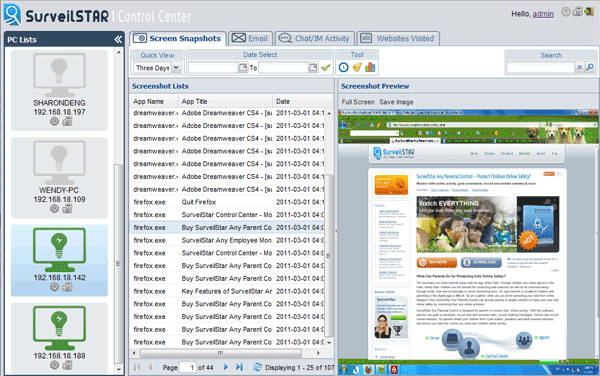SurveilStar Any Parental Control 1.2.3
SurveilStar Any Parental Control 1.2.3
SurveilStar Any Parental Control software can help parents to monitor and record their kids website visits, take screenshots, monitor sent and received emails, record instant messages. Parents can use this software to protect kids online safety.
Last update
24 Feb. 2012
| old versions
Licence
Free to try |
$29.95
OS Support
Windows XP
Downloads
Total: 1,111 | Last week: 4
Ranking
#46 in
Monitoring & Keyloggers
Publisher
Surveilstar Inc.
Screenshots of SurveilStar Any Parental Control
SurveilStar Any Parental Control Publisher's Description
SurveilStar Any Parental Control is a powerful personal monitoring software which can help you to monitor, record, control kids internet activities.
SurveilStar Any Parental Control is comprised of Server, Console and Agent. Agent is installed on the computers you need to monitor, and server will invisibly collect all the data from the agent computers, then parents can use Console to review the data and control the computers with flexible controlling policies.
SurveilStar Any Parental Control provides the necessary degree of interactivity, allowing you to monitor your kids actions remotely over the email. There's no need to rush home during the launch hour just to check the logs. See what your kids are doing with their computer without leaving your office!
With SurveilStar Any Parental Control, Parents can watch real-time screen to monitor what they your children are doing, multi-screen monitoring is available. Or simply record their screen snapshots and view the screen history whenever you are free. You can monitor your kids incoming and outgoing emails, record their instant message such as MSN, record all visited websites with HTML tile and URL. And this web version of Parental Control Software also can be used in many browsers such as IE, Firefox, Chrome, Safari, Opera and etc. Besides, SurveilStar Any Parental Control also provides parents the ability to password protect your web traffic statistics to ensure that only authorized people have access to SurveilStar Control Center.
In a word, SurveilStar Any Parental Control can provide parents a reliable solution to make sure your kids online safety by monitoring their any online activity.
SurveilStar Any Parental Control is comprised of Server, Console and Agent. Agent is installed on the computers you need to monitor, and server will invisibly collect all the data from the agent computers, then parents can use Console to review the data and control the computers with flexible controlling policies.
SurveilStar Any Parental Control provides the necessary degree of interactivity, allowing you to monitor your kids actions remotely over the email. There's no need to rush home during the launch hour just to check the logs. See what your kids are doing with their computer without leaving your office!
With SurveilStar Any Parental Control, Parents can watch real-time screen to monitor what they your children are doing, multi-screen monitoring is available. Or simply record their screen snapshots and view the screen history whenever you are free. You can monitor your kids incoming and outgoing emails, record their instant message such as MSN, record all visited websites with HTML tile and URL. And this web version of Parental Control Software also can be used in many browsers such as IE, Firefox, Chrome, Safari, Opera and etc. Besides, SurveilStar Any Parental Control also provides parents the ability to password protect your web traffic statistics to ensure that only authorized people have access to SurveilStar Control Center.
In a word, SurveilStar Any Parental Control can provide parents a reliable solution to make sure your kids online safety by monitoring their any online activity.
What's New in Version 1.2.3 of SurveilStar Any Parental Control
1.Beautify control center interface. 2. Display MAC address. 3. Display a picture if there is no data. 4.Fix statistics responding problem. 5. Fix the bug that some elements will be hidden when window size changes. 6. Add color effects or mouse hover or selection. 7. Add more hints
Look for Similar Items by Category
Feedback
- If you need help or have a question, contact us
- Would you like to update this product info?
- Is there any feedback you would like to provide? Click here
Beta and Old versions
Popular Downloads
-
 Kundli
4.5
Kundli
4.5
-
 Macromedia Flash 8
8.0
Macromedia Flash 8
8.0
-
 Cool Edit Pro
2.1.3097.0
Cool Edit Pro
2.1.3097.0
-
 Hill Climb Racing
1.0
Hill Climb Racing
1.0
-
 Cheat Engine
6.8.1
Cheat Engine
6.8.1
-
 Grand Theft Auto: Vice City
1.0
Grand Theft Auto: Vice City
1.0
-
 C-Free
5.0
C-Free
5.0
-
 Windows XP Service Pack 3
Build...
Windows XP Service Pack 3
Build...
-
 Iggle Pop
1.0
Iggle Pop
1.0
-
 Grand Auto Adventure
1.0
Grand Auto Adventure
1.0
-
 Ulead Video Studio Plus
11
Ulead Video Studio Plus
11
-
 Zuma Deluxe
1.0
Zuma Deluxe
1.0
-
 Netcut
2.1.4
Netcut
2.1.4
-
 AtomTime Pro
3.1d
AtomTime Pro
3.1d
-
 Tom VPN
2.2.8
Tom VPN
2.2.8
-
 Auto-Tune Evo VST
6.0.9.2
Auto-Tune Evo VST
6.0.9.2
-
 Horizon
2.9.0.0
Horizon
2.9.0.0
-
 Vidnoz AI
1.0.0
Vidnoz AI
1.0.0
-
 Vector on PC
1.0
Vector on PC
1.0
-
 PhotoImpression
6.5
PhotoImpression
6.5